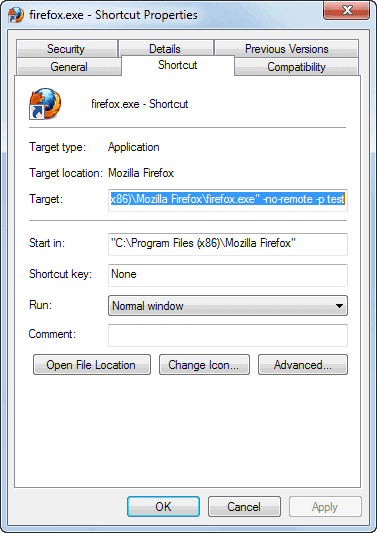 Firefox users have two options currently to run different editions of the browser side by side. They can use one profile for all editions, or use separate profiles for each edition. The first option may be more comfortable as changes made to one edition are automatically available in all other editions as well, but it is also increasing the likelihood of issues that arise when a single profile is shared.
Firefox users have two options currently to run different editions of the browser side by side. They can use one profile for all editions, or use separate profiles for each edition. The first option may be more comfortable as changes made to one edition are automatically available in all other editions as well, but it is also increasing the likelihood of issues that arise when a single profile is shared.It is usually better to use individual profiles for each version of Firefox to avoid any issues that may otherwise arise from sharing profiles. While that means using the profile manager to make sure the right profile is launched each time, it is a one-time configuration change. I have detailed the process in this guide. What you need to do basically is to launch each version of Firefox with the -p profilename command, with each profilename pointing to a unique profile that is only used when that version of the browser is started.
This is however a move the user needs to undertake to use different profiles for each version of the browser. A new bug was filed recently on Bugzilla in which the author suggested to automate that process to get more users to try out Nightly (and provide Mozilla with more test data).
While this may sound like a good idea, it may have its drawbacks as well. While some users may be inclined to install Nightly if it is set to use a different profile automatically, existing users may use Nightly less if profiles were to be separated. This comes partially from the fact that it is difficult to keep all data in sync automatically, so that it is available in all installed versions of Firefox.
If that is not the case anymore, Nightly may see less usage as users may prefer to use the stable version of the browser instead more often.
The proposal is mostly helpful for users and developers who want to run multiple versions of Firefox on the same system and do not know about the profile manager and its commands. That's however mostly a communication issue and not of the underlying system as it works just fine for that purpose.
